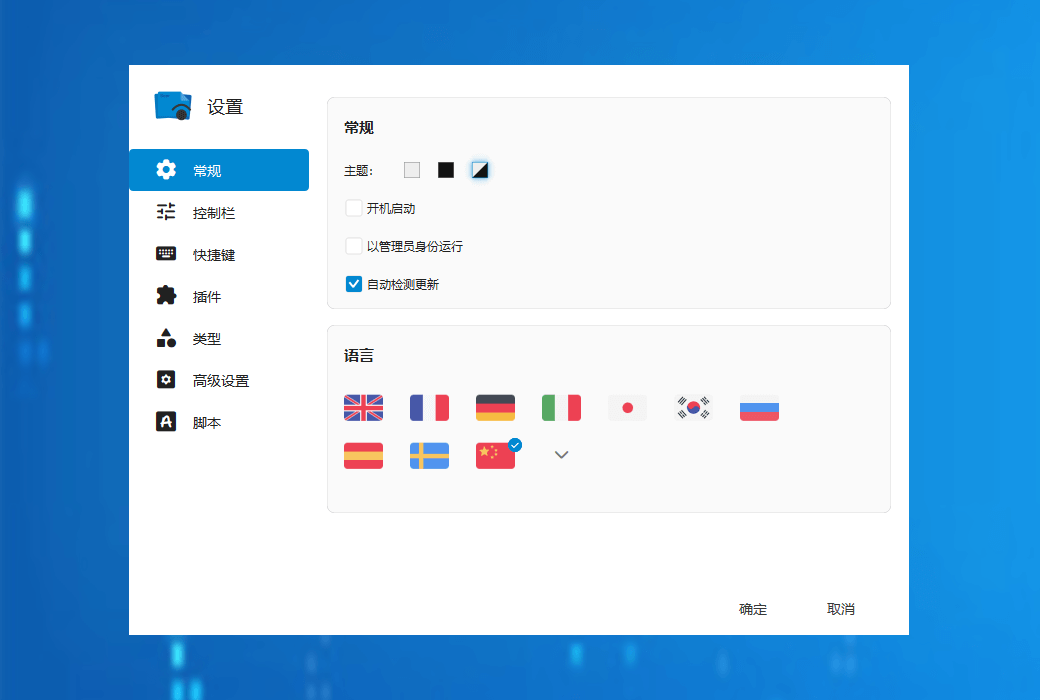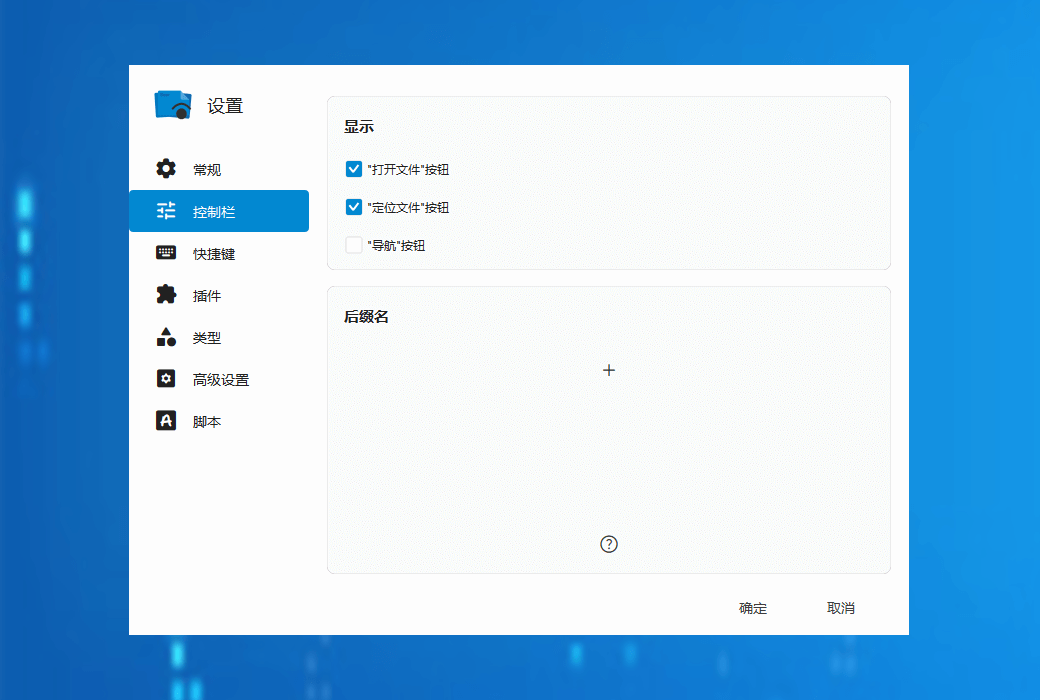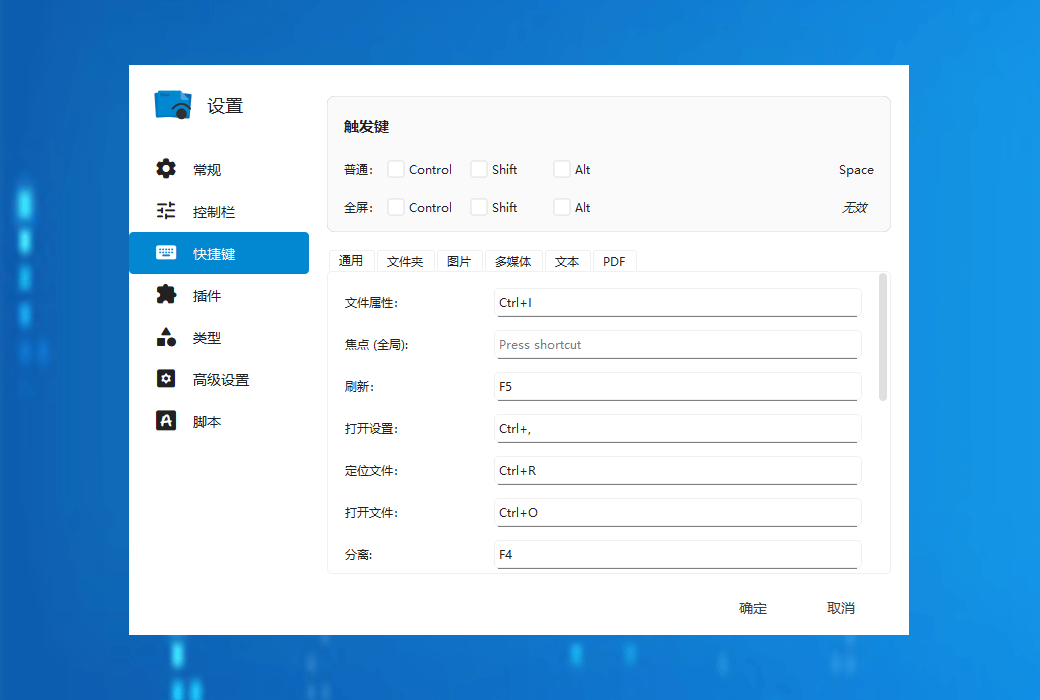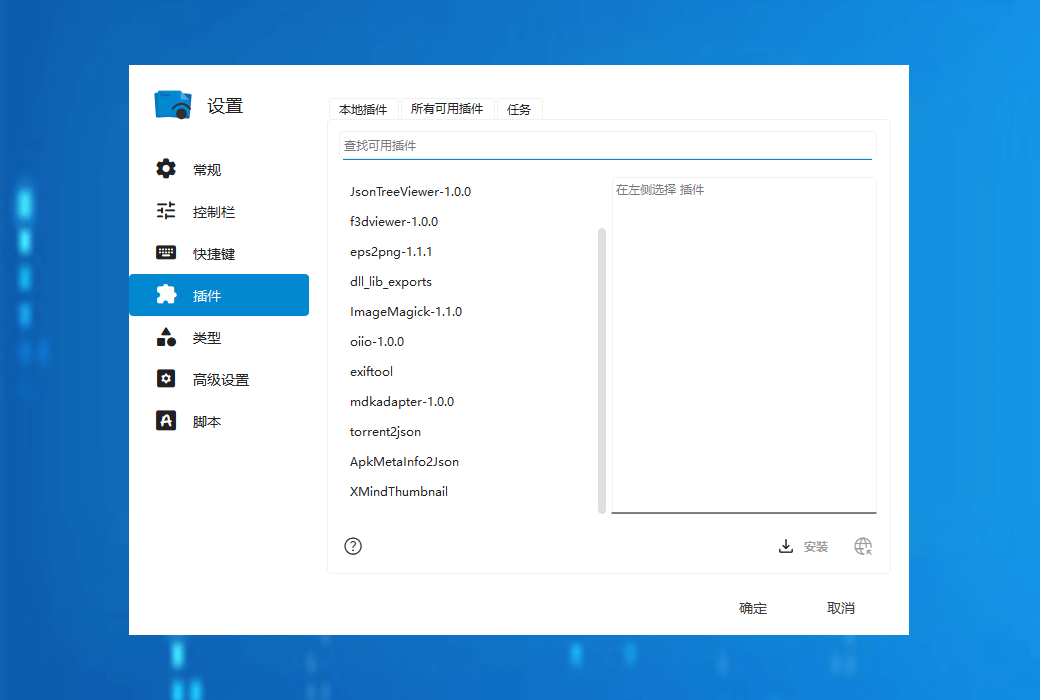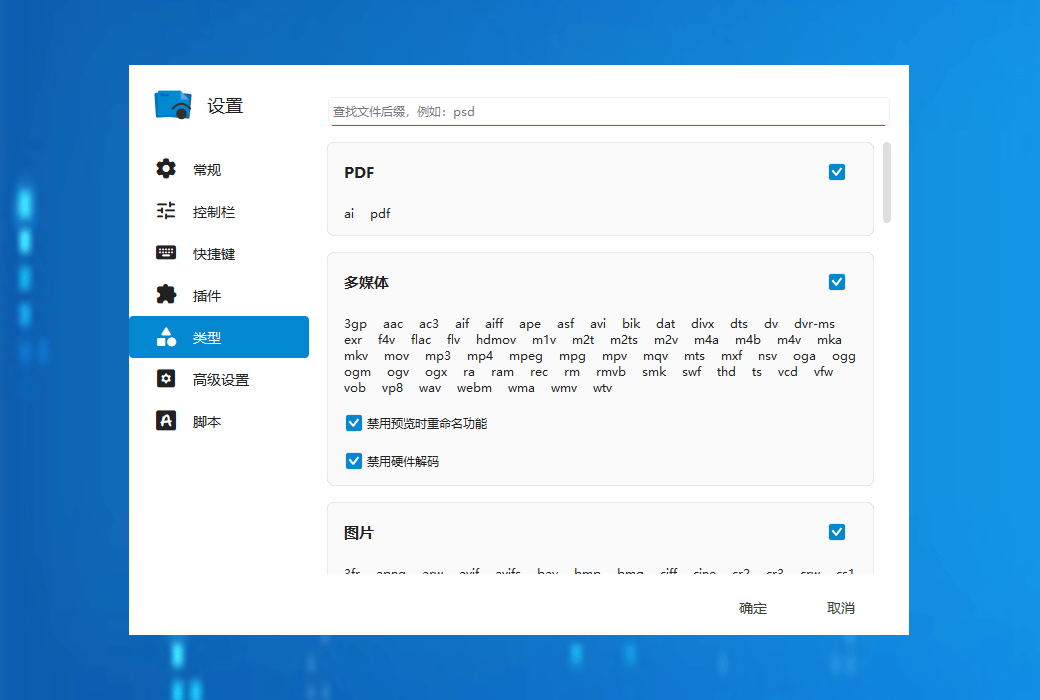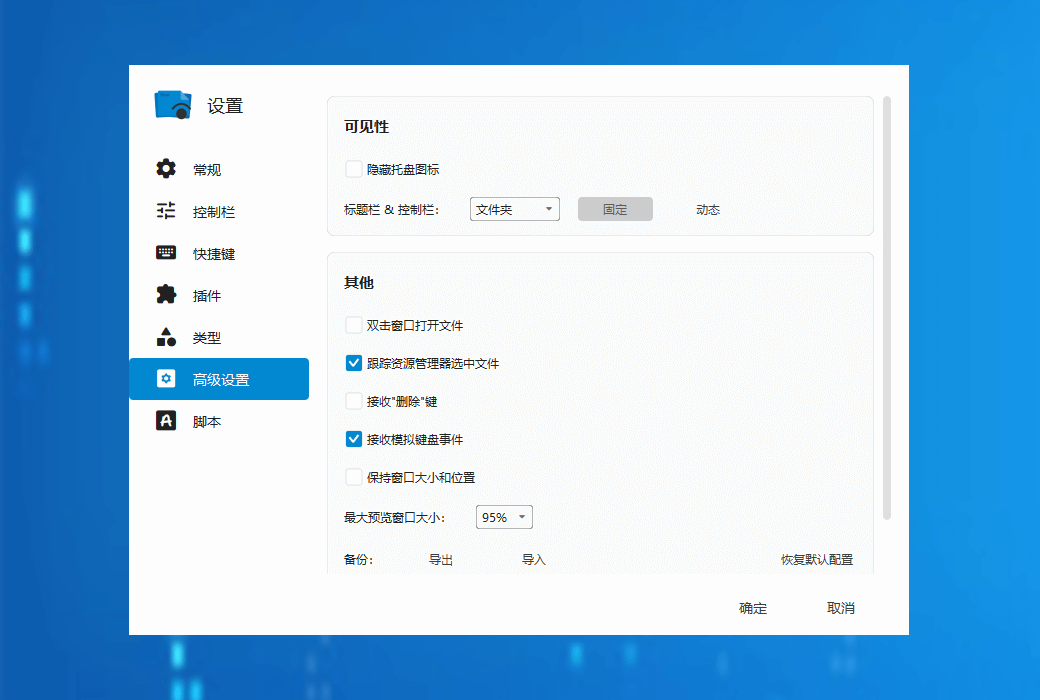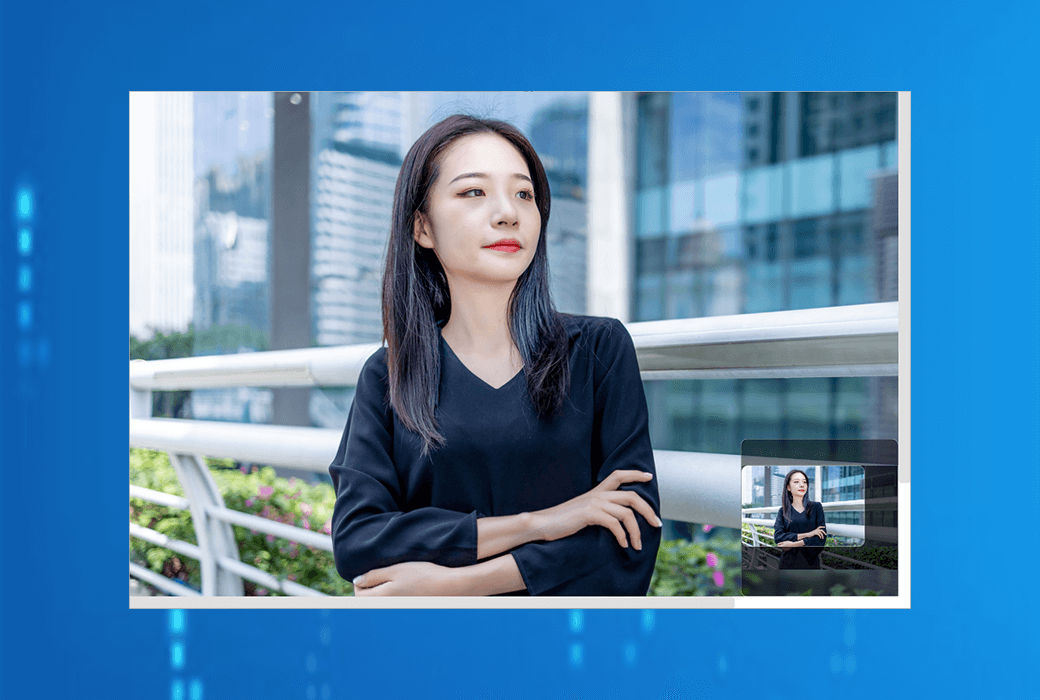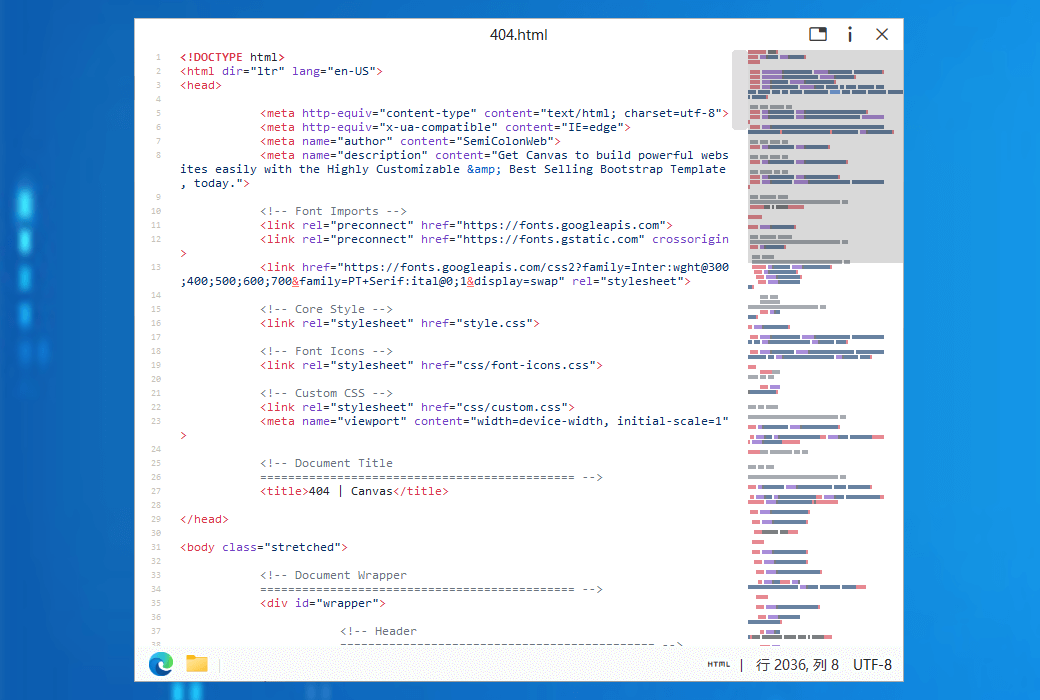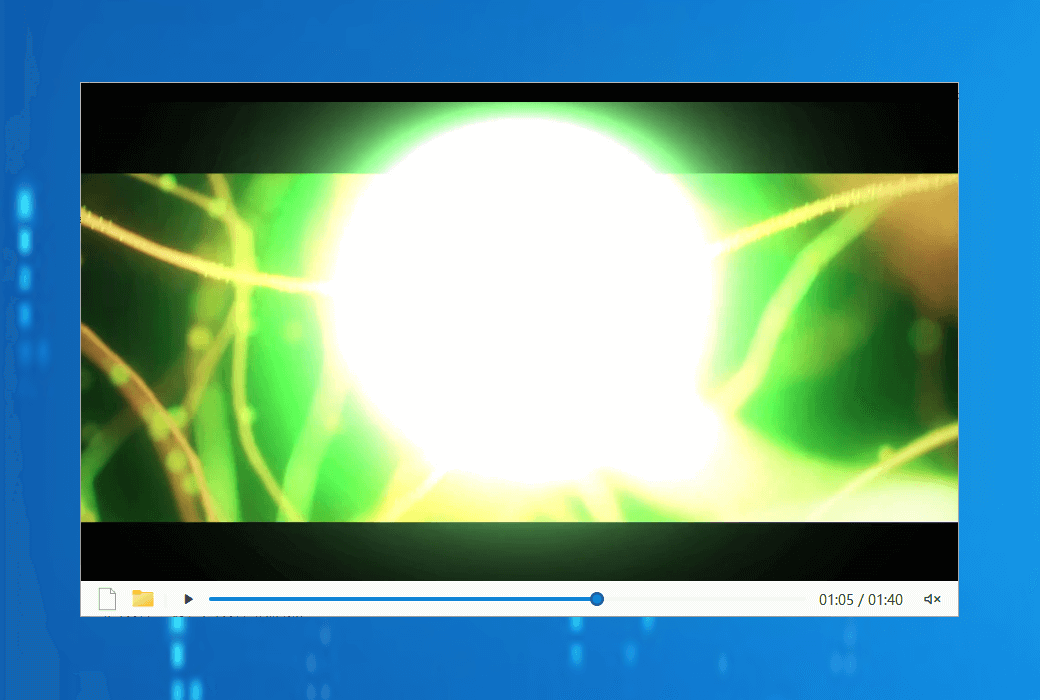You haven't signed in yet, you can have a better experience after signing in
 Seer One click space quick preview viewing tool software
Seer One click space quick preview viewing tool software

Activity Rules
1、Activity time:{{ info.groupon.start_at }} ~ {{ info.groupon.end_at }}。
1、Activity time:cease when sold out。
2、Validity period of the Group Buying:{{ info.groupon.expire_days * 24 }} hours。
3、Number of Group Buying:{{ info.groupon.need_count }}x。
Please Pay Attention
1、Teamwork process: Join/initiate a Group Buying and make a successful payment - Within the validity period, the number of team members meets the activity requirements - Group Buying succeeded!
2、If the number of participants cannot be met within the valid period, the group will fail, and the paid amount will be refunded in the original way.
3、The number of people required and the time of the event may vary among different products. Please pay attention to the rules of the event.
Seer allows you to quickly view windows like in macOS, but it is more powerful, customized, and runs faster than it.
Large file format
Supports hundreds of file formats: video, audio, image, text, markdown, and PDF.
Content can be copied
Copy video frames, images, or selected text from the preview version to the clipboard.
Quick Launch of Applications
Customize behavior for third-party applications in the control bar.
Support file preview in multiple formats
Seer supports previewing files in almost all formats, and the software supports common formats such as:
- Text format: TXT/PDF/Markdown, etc;
- Image formats: JPG/PNG/GIF/BMP, PSD/AI, etc;
- Multimedia formats: FLAC/ISO/M4A/MKV/MOV/MP3/MP4, etc;
- Compressed files: 7z/RAR/ZIP/Tar, etc.
Seer not only supports previews of various common file formats in daily life, but also supports almost all code file formats. At the same time, it can highlight code according to file formats, providing programmers with a good user experience. Additionally, in the settings, you can also enable the option to display the number of lines of code to further enhance the preview effect.

Official website:http://1218.io/
Download Center:https://seer.apsgo.cn
Backup Download:N/A
Delivery time:24-hour automatic shipping
Operating Platform:Windows
Interface language:Supports Chinese interface display and multiple language options.
Update Description:The software manufacturer promises permanent use and free updates.
Trial before purchase:3-day free trial.
How to receive goods:After purchase, the activation information will be sent to the email address at the time of placing the order, and the corresponding product activation code can be viewed in the personal center, My Orders.
Number of devices:Can install one computer.
Replace computer:The activation code is permanently valid, and a single activation code can be used 10 times. After 10 times, a new purchase is required. Successful activation will display the current number of times it has been used and the total number of times it has been used.
Activation guidance:To be added.
Special note:Starting from October 24th, 2024, we will begin selling the desktop version and activate the software using an activation code.Starting from April 2, 2022, the Microsoft Store version will be available for sale on the Soft Shopping Mall.
reference material:https://support.qq.com/products/366565

Any question
{{ app.qa.openQa.Q.title }}
How to start a program using the control bar
Firstly, this is the control bar:
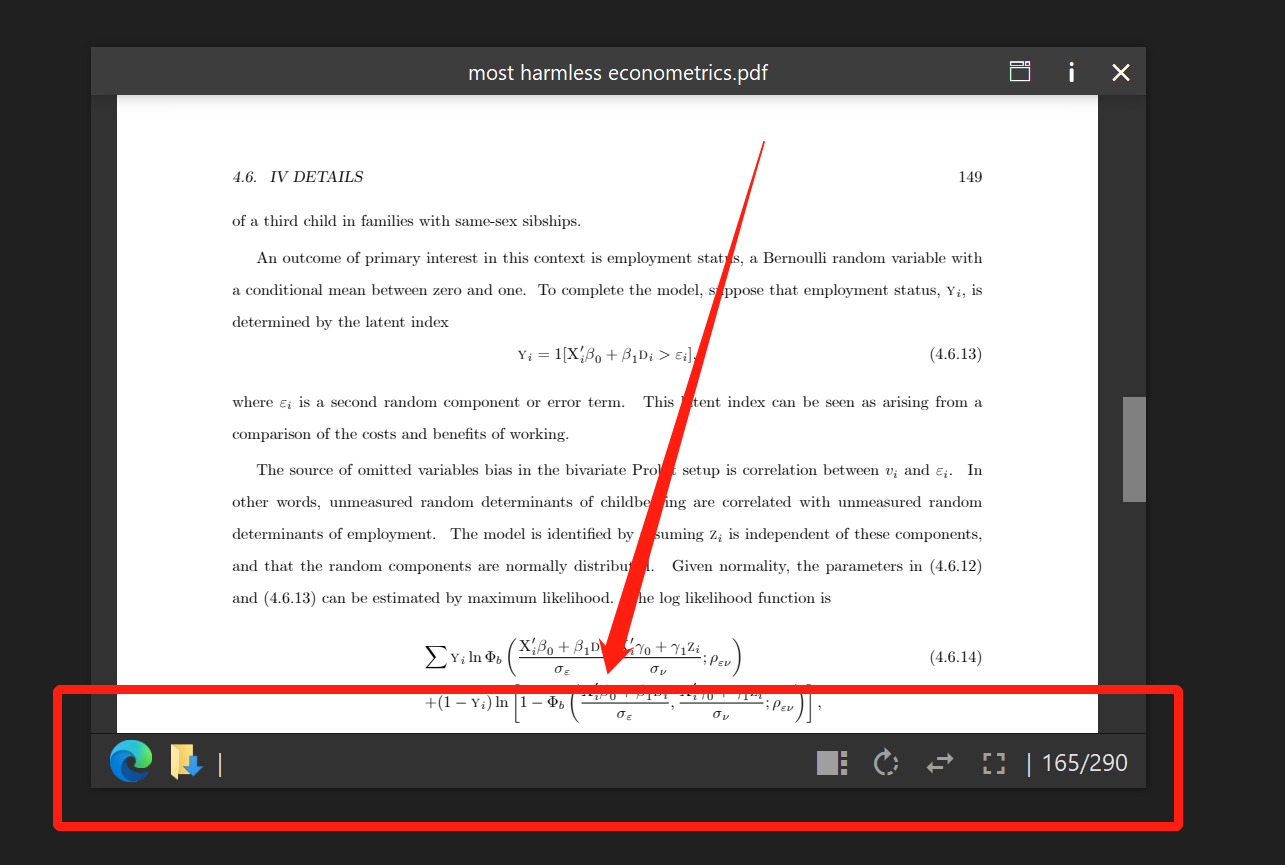
Generally speaking, on the left side are file level control buttons, such as opening files using default programs, locating file paths to resource managers, etc. These buttons can all be hidden in the settings.
The right side is preview level, mainly used to control the display content, such as rotation, mute, restore size, and so on.
The control bar startup program belongs to the left-wing.
1. Open the settings window and enter a suffix name;
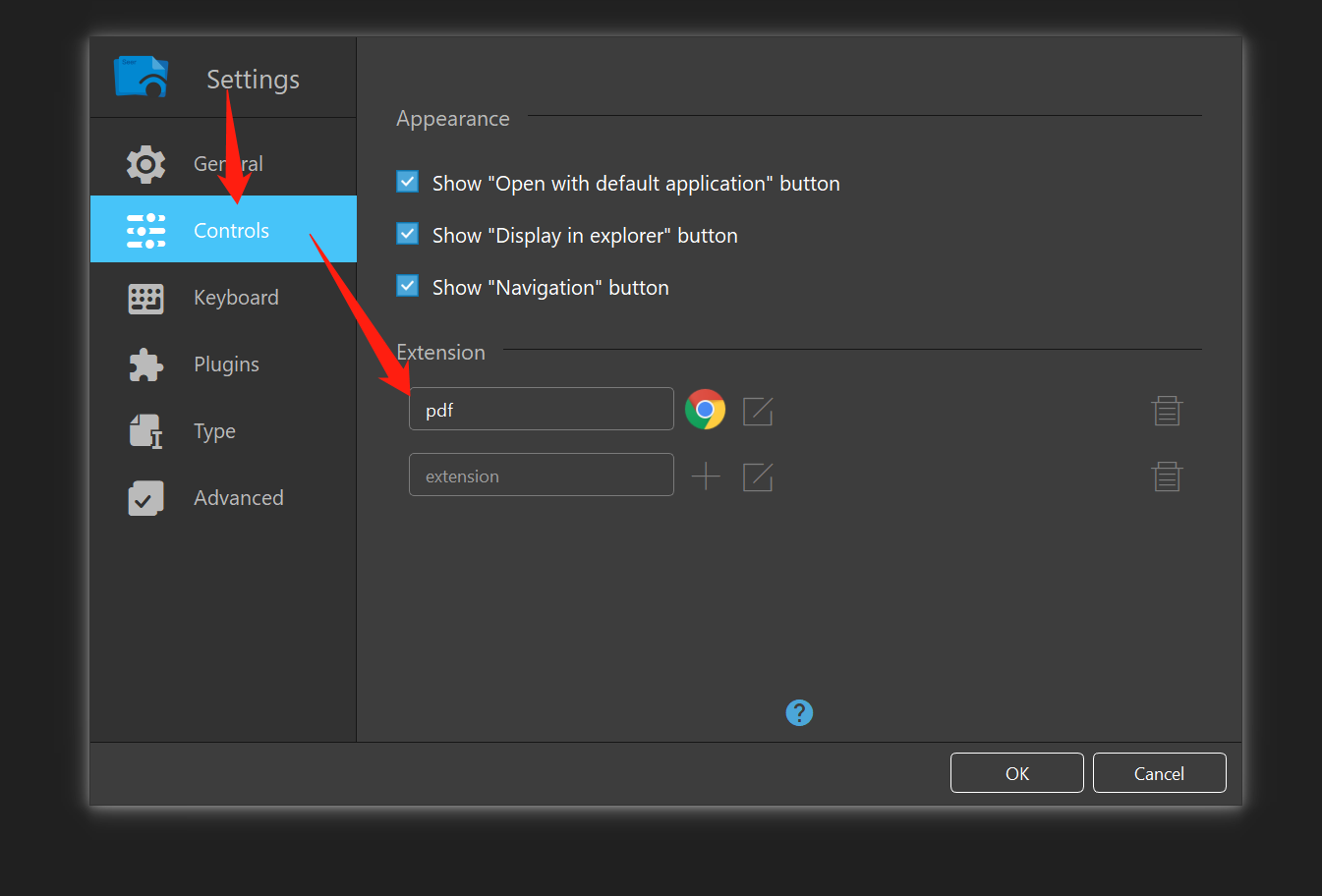
2. Click the+button on the right and select the execution program path that can open this file;
3. Click to confirm. At this point, previewing the file with that extension adds an additional button to the control bar. It's amazing.
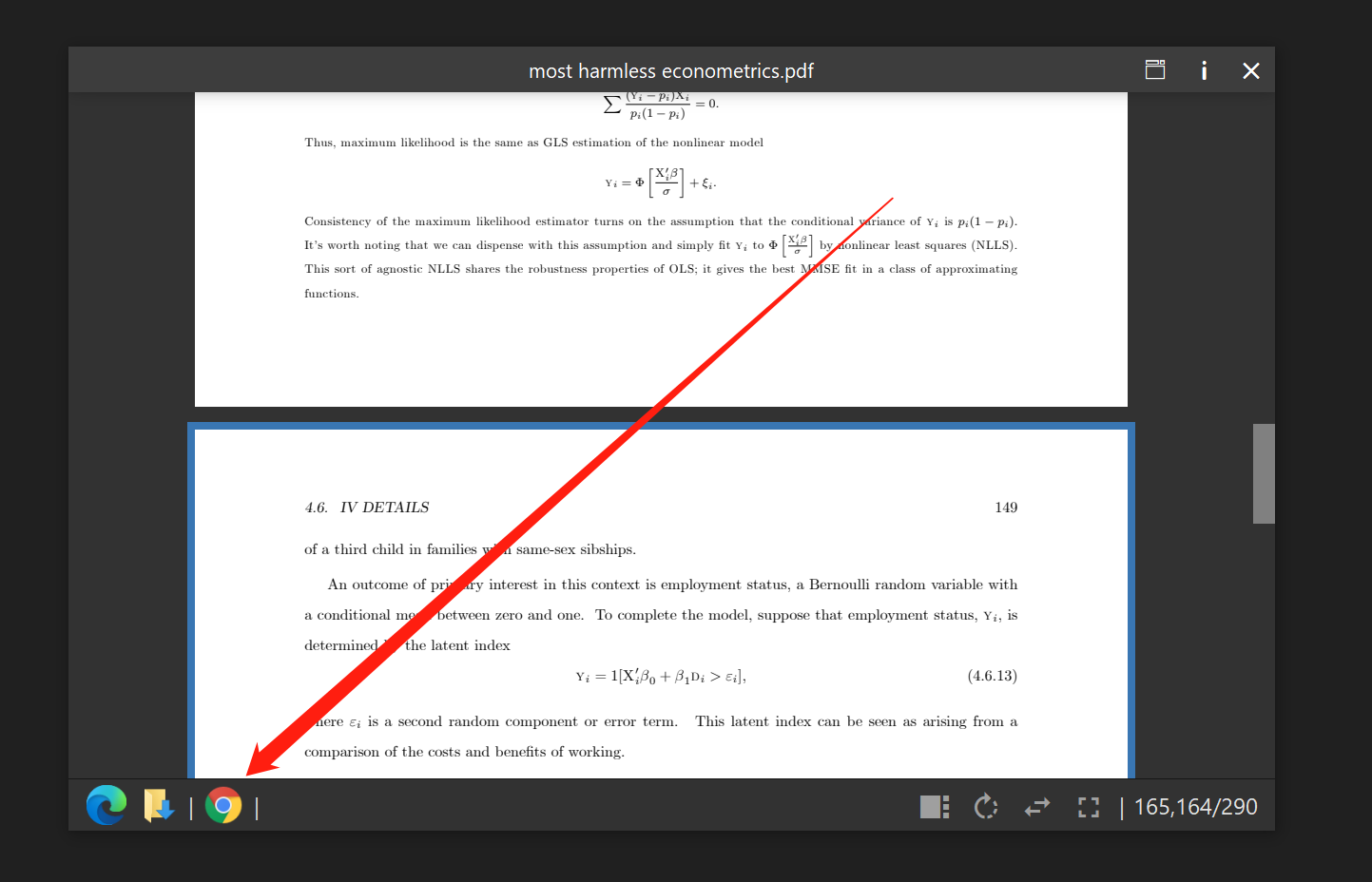
matters needing attention:
Before operating, please confirm whether you know what you are doing and what this function is for.
Next is the second example:
1. Enter the suffix: zip;

2. Click the+button next to it and select the path to execute the file;
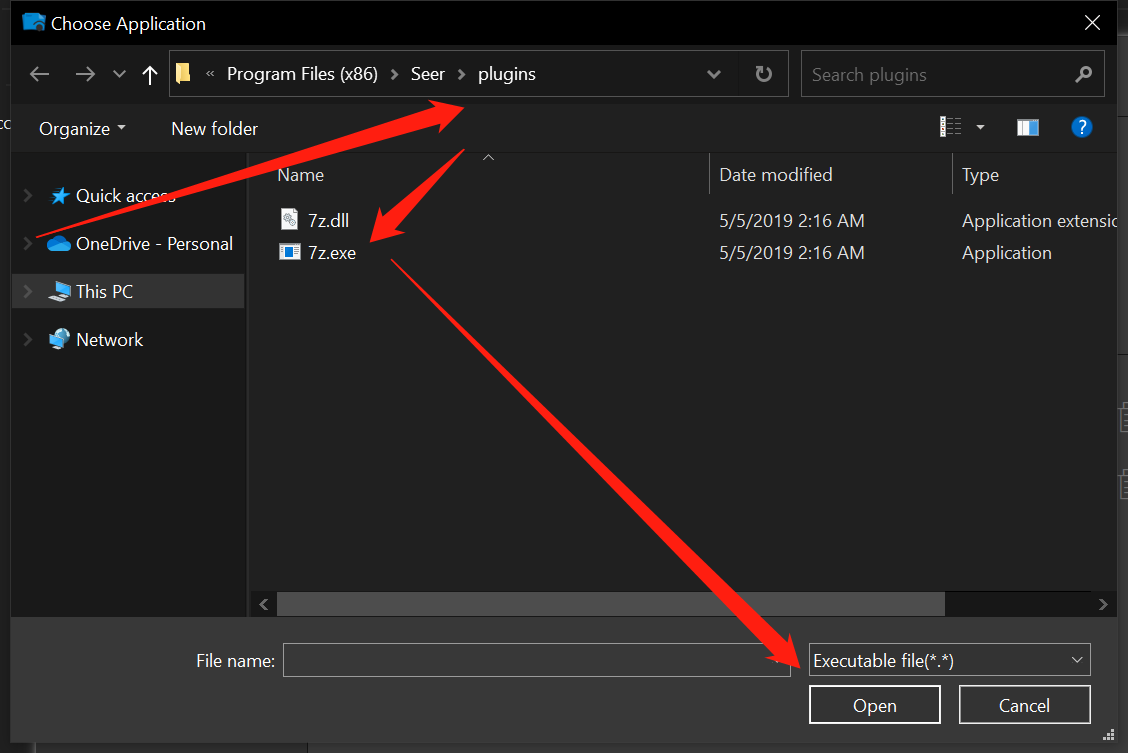
3. Click the edit button next to+to modify the calling parameters;
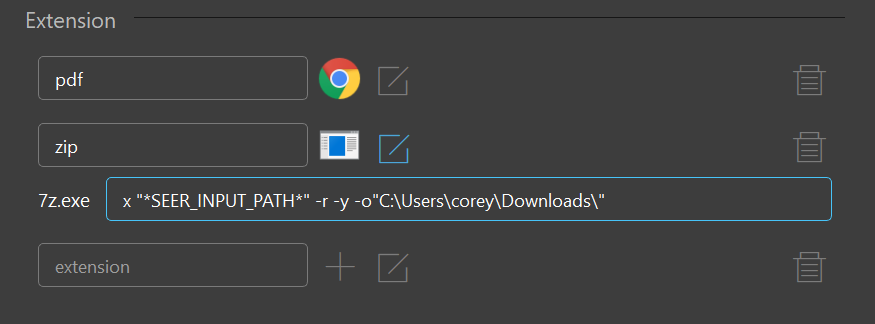
In this example, the program will call 7z.exe to replace placeholders with the full path of the preview file, followed by other parameters. The parameters in this example are;x "*SEER_INPUT_PATH*" -r -y -o"C:\Users\corey\Downloads\"
Please note: When copying the parameters above, remember to change the names in the path because your name is not corey.
X is decompression;
"*SEER_INPUT_PATH*" It is a placeholder;
-R is recursive, ensuring that the sub files of the folder are also extracted;
-Ensure that all inquiries default to 'Yes'. After adding this option, if there is a target directory with the same name, it will be overwritten;
-O is the output path;
C: \ Users \ core \ Downloads \ "is the saved path after decompression.
5. Click OK.
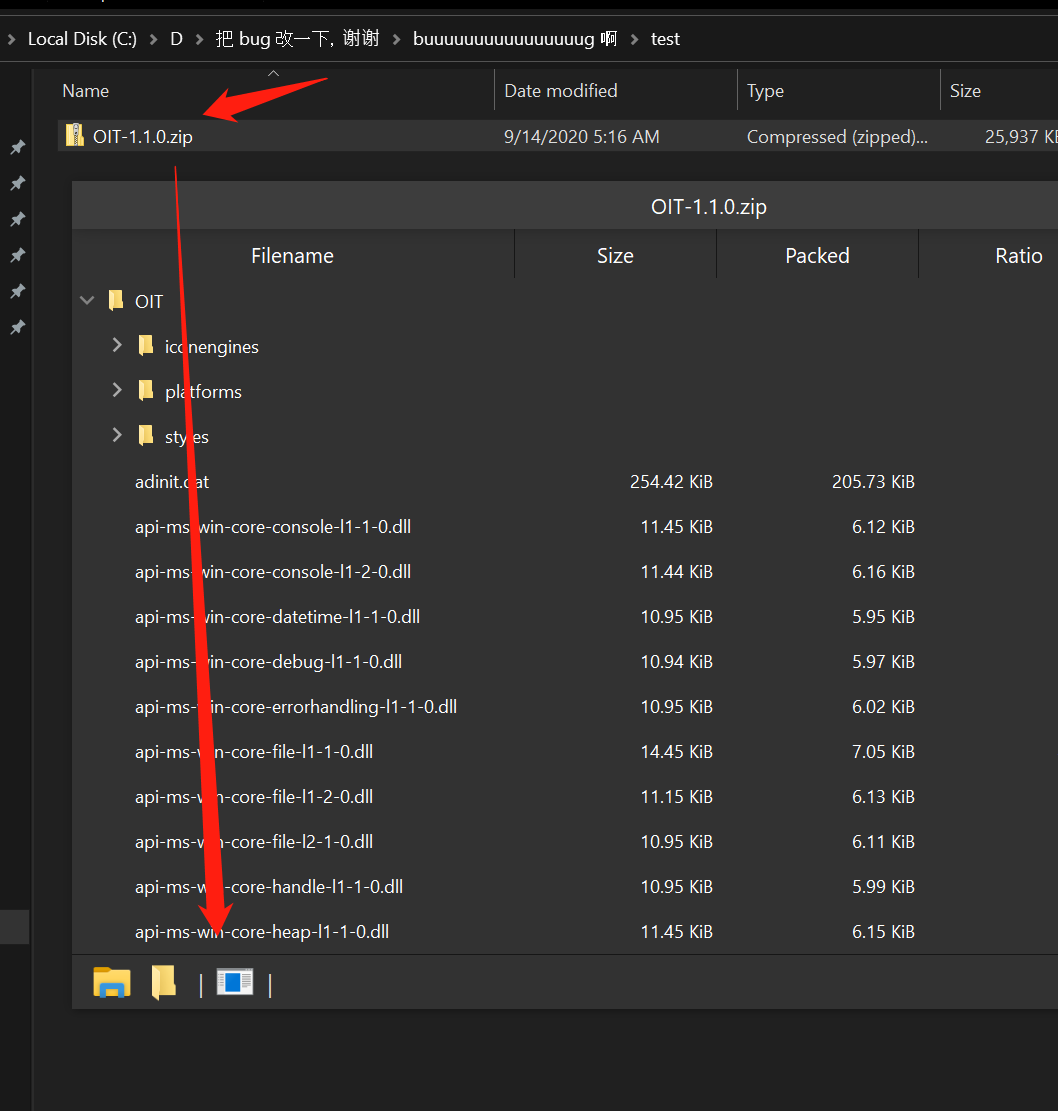
6. Click on the fresh control bar button, and the program will call; 7z.exe decompresses this compressed file to the path filled in the parameters just now, which is "C: \ Users \ core \ Downloads \". Amazing~